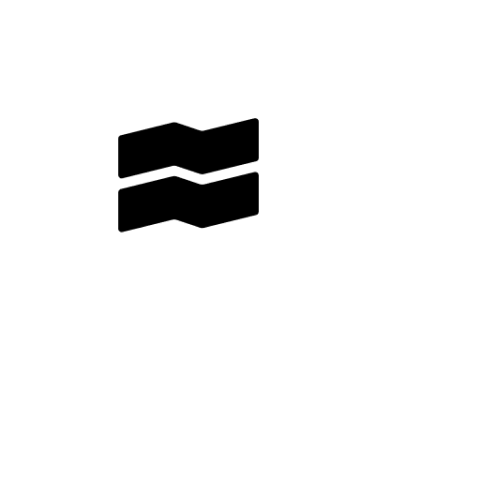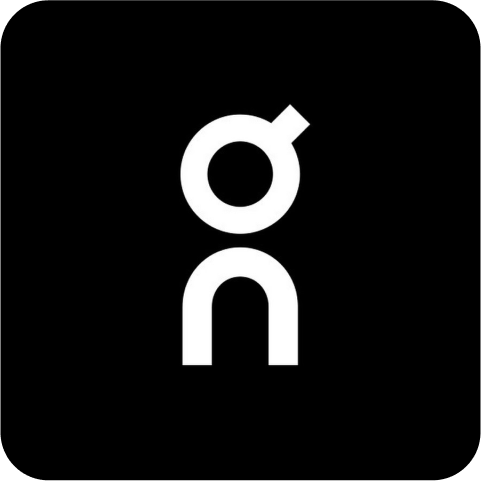All 「 crafted by pa1ar 」 digital products available on Gumroad
Basic Apple Shortcuts
Most shortcuts are available either on pay-what-you-want basis or as paid version in which an optional 15 minutes support call with me is included.
「 text editing 」 BUNDLE
I’ve packed a
7 shortcutsinto a bundle to make text editing on iOS a bit more convenient.
I am using those shortcuts myself every single day when preparing posts for 𝕏, texting in group chats or jotting down stuff in my notes. Maybe you will too.
What’s included:
- 「 count chars 」 - output the number of characters in the input
- 「 sort lines 」 - sort lines in the input
- 「 decorate 」 - frame text by adding special characters around your input
- 「 link_words 」 - connect words in the input with special characters
- 「 change CASE 」 - change the case of the input (lower, upper, title, sentence, aLtErNaTiNg)
- 「 insert date 」 - insert current date in the format you prefer
- 「 link░letters 」 - link letters ░C░U░L░T░U░R░A░L░ ░W░A░Y░
- Optional one 15-minutes support session with me in case you need any support or have questions about the shortcuts.
Bundle is paid, but you can get each shortcut separately for free (or pay what you find the effort is worth).
There is also an option for each shortcut to get a supported version for - meaning you will get one 15 minutes support session with me if you have any questions or issues about your shortcut.
「 journal 」
Journaling is a great way to reflect on your day. The only downside - oftentimes you don’t know what to write about. This shortcut will help you with getting started. It will provide an
outline for your journal entry, so you can focus on writing right away. It also provides weather of the day in current location to help you refresh your memory (especially useful for travellers)
Advanced Apple Shortcuts
These shortcuts are using more complex functions and/or API calls. I am trying to keep the dependencies on external services or apps to minimum, so you can use them without any additional costs/installations.
「 API storage 」
This shortcut is useful for
handling API keyswhich you will use in various shortcuts made by me. The keys are stored in Apple notes, so assuming you are not sharing iCloud account or not sharing the note/folder with the keys with anyone, this gives you relatively secure way of storing the keys. The shortcut is handling the note with API keys automatically, so you don’t need to modify anything manually, you only need to get the API keys from service provider and the shortcut will append it to the corresponding note.
「 shrink IMGs 」 API version
This shortcut uses native on-device tools to resize image and then uses TinyPNG API to
compress images. You can selectmultiple images, all of them will be processed with same proportions and the output format (JPEG or PNG) will also remain the same.
This shortcut is made compatible with 「 API storage 」 shortcut.
「 shrink IMGs 」 no API version
This shortcut uses native
on-device tools to resize image and/or to compress images. You can selectmultiple images, all of them will be processed with same proportions and the output format (JPG or PNG) will also remain the same for the whole batch you are processing.
This version of the shortcut can’t compress PNGs. If you need this functionality, consider getting the API version.
「 spartan GPT 」
This shortcut is a simple context-aware multi-purpose ChatGPT wrapper. You can message back and forth with the bot with the given amount of messages (default is 10), which the bot will memorize. You can select default model (gpt-3.5-turbo or gpt-4-turbo are built-in) via customization.
The shortcuts comes with pre-defined prompt which will ensure short and concise answers, which you can modify via shortcut customization.
「 link░letters 」
This shortcut connects letters in text with user-defined connector. It will help you create a perfect reply on 𝕏 or any other platform easy and fast.
░S░H░O░R░T░C░U░T░S░ ░I░S░ ░M░Y░ ░P░A░S░S░I░O░N░
「 split image 」
This shortcuts splits your image in two halves. Could be useful for sharing on social media, e.g. for creating static carousels.